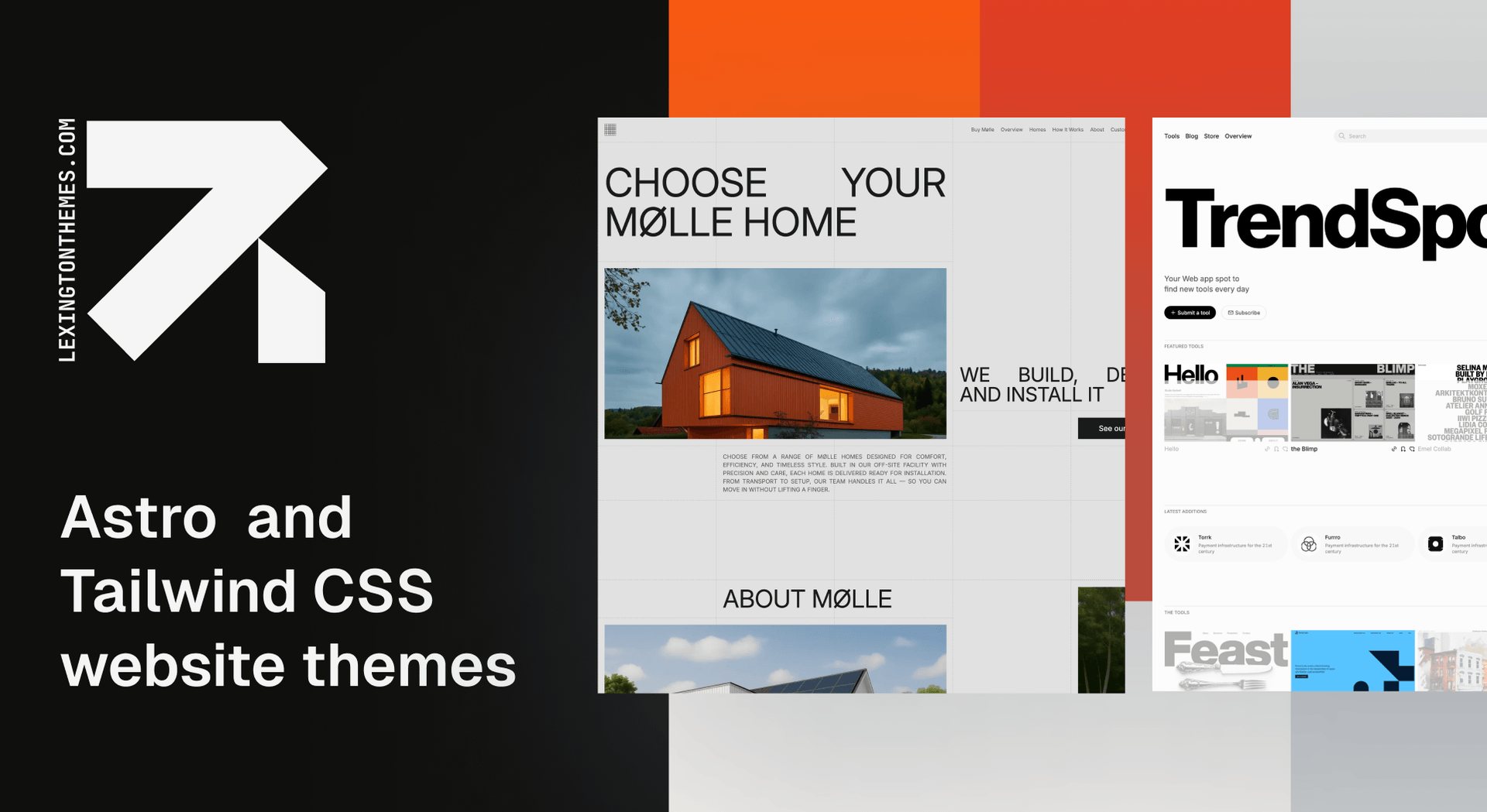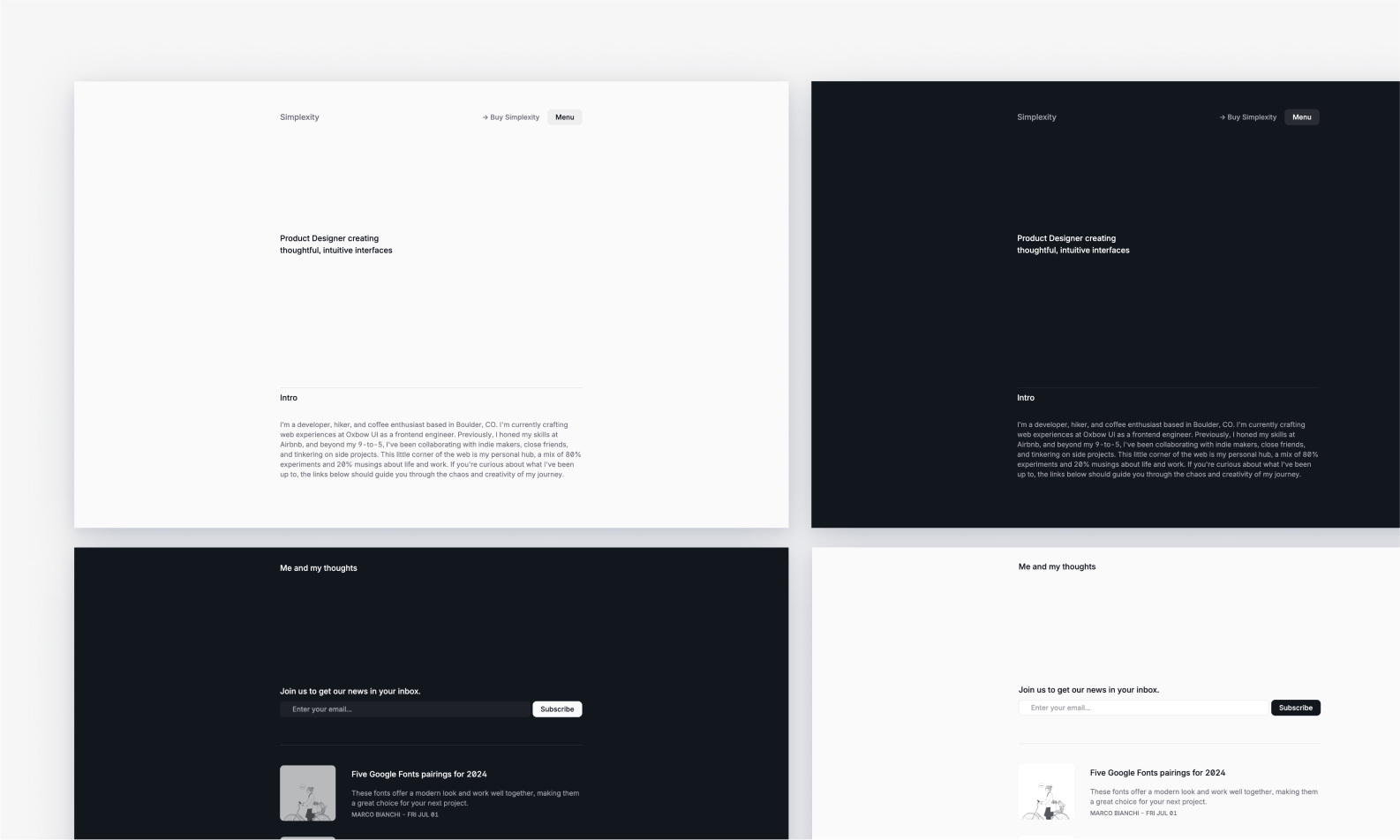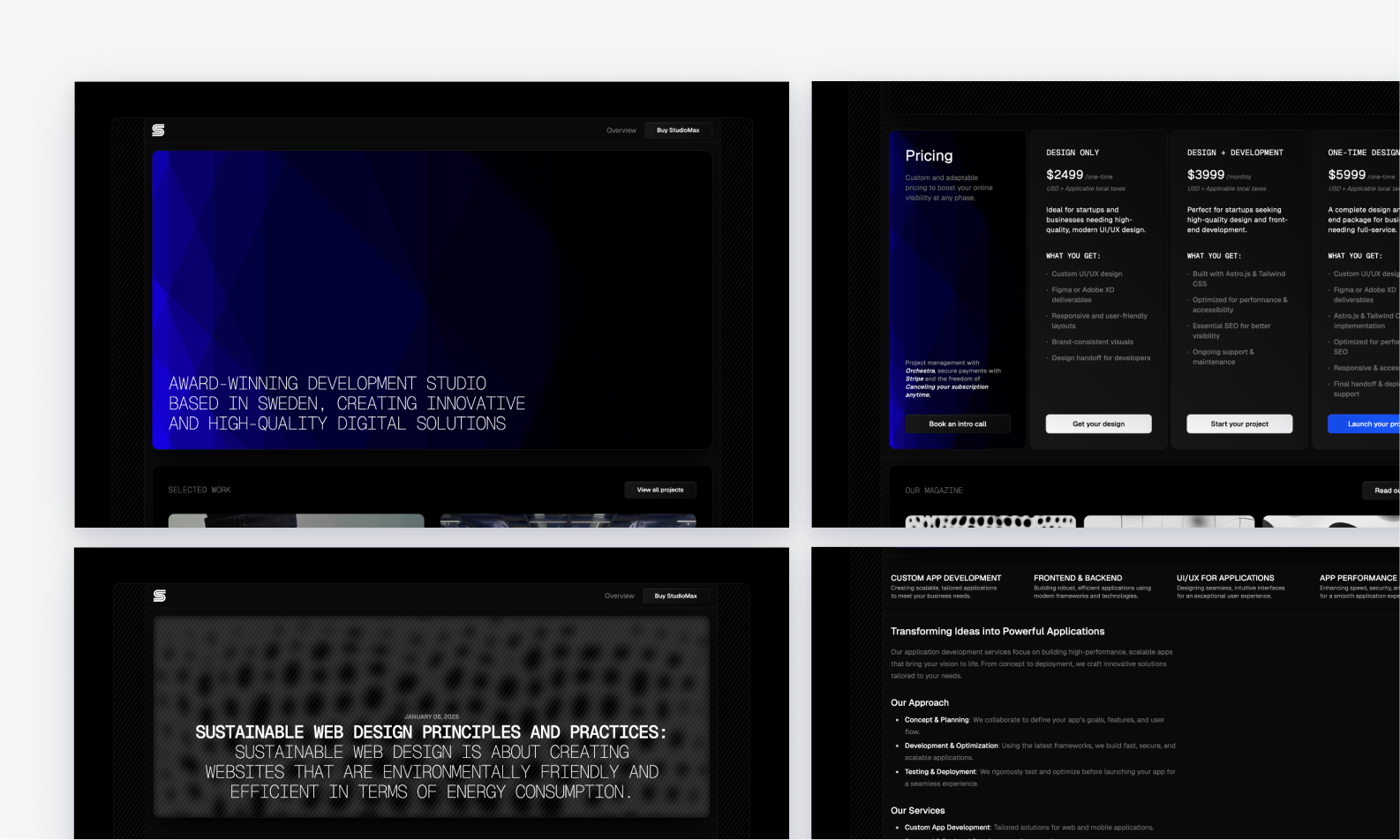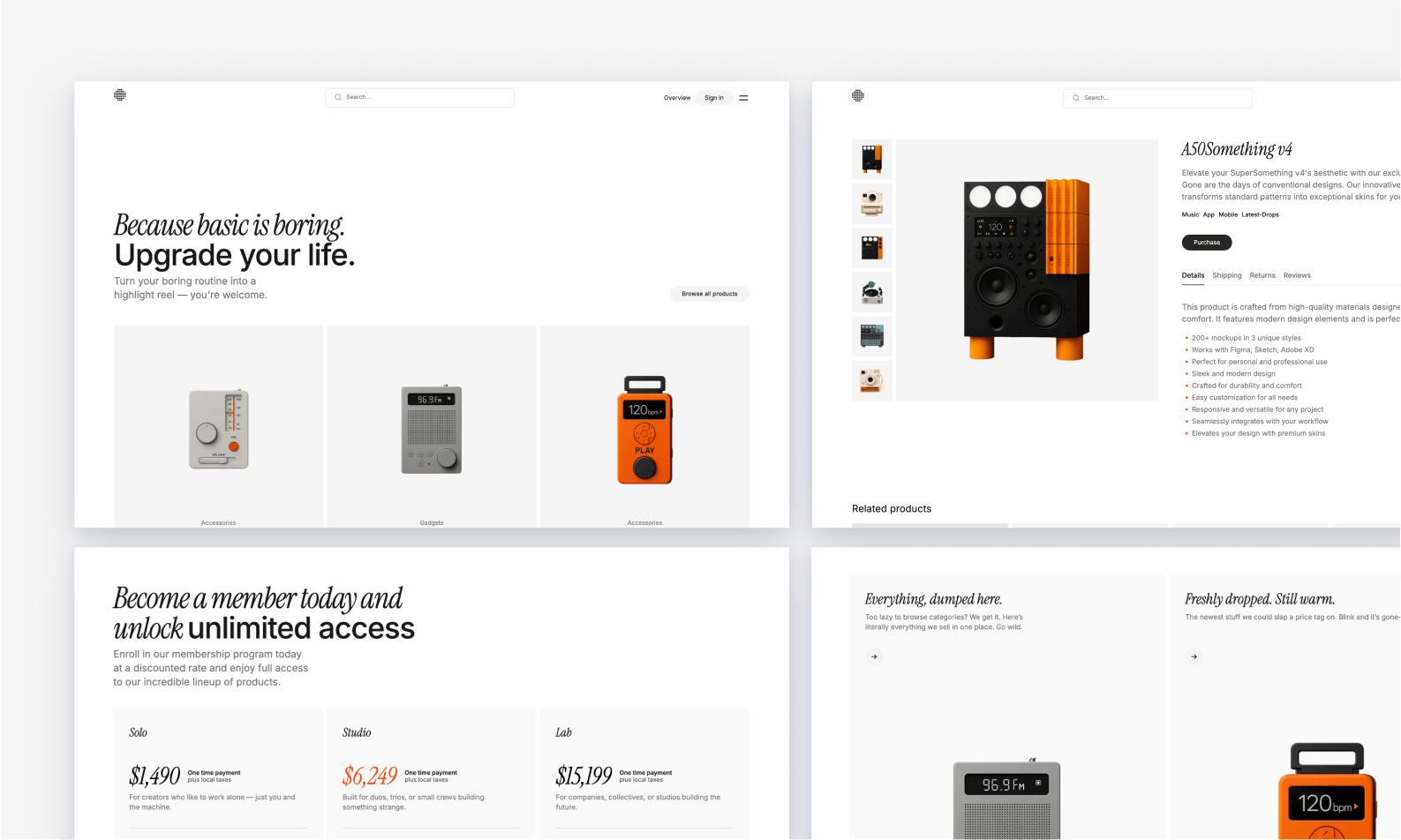Astro Snipcart contains a theme and ready to use Snipcart setup.
Step one:
Use the following snippet somewhere common, such as your layout component, and ensure you setup your environment variable for the API key:
<SnipcartSetup />
Step two:
Allow the user to open their shopping cart:
<CartCheckout>
<button>
Open basket
</button>
</CartCheckout>
Step three:
Create your first product:
<Product
as="span"
id="SKU-0001"
name="Standard T-Shirt"
url="/product/standard-t-shirt"
price={12.99}
description="Every day basic t-shirt"
image="/blue-t-shirt.jpg">
<button>
Add
</button>
</Product>
How easy was that!
Pre-built theme components:
The theme contains several UI components and page layouts, make sure to see the documentation and live demo.